Barracuda - FAQ
This article is intended for use by customers of Ziptech Services Ltd that use Barracuda Email Security.
If you don't use or are not sure if you use Barracuda Email Security please check with whoever is the primary contact for Ziptech Services at your company.
I’m missing an email someone sent to me, what do I do?
If an email you’re expecting from a known sender has not arrived after an extended period of time
- Check your most recent quarantine notification email for the message.
- Check Message Log from Barracuda Online Portal (filtering messages by All).
- Ask the sender to resend the message.
In these cases please email support@ziptechservices.co.uk, making sure to include the following details in the body of the email:
- Senders Email / Name
- Recipient Email / Name
- Date/Time Email email was set
- Subject of email (if known)
How can I tell if an email is spam or has malicious intent?
No combination of email filtering is 100% exhaustive, this is the same no matter what company is used for filtering.
Sometimes you may receive a message to your inbox that is questionable and you’re unsure about, in these cases it’s important to follow these steps:
-
Question the email
- “Am I expecting this email?”
- “Can I verify this email is legitimate through another means? (Call sender, reach out to sender via another communication platform.)
- Simply knowing the sender is not enough verification since they could have had their account breached.
- If the email is legit ask the sender to notify you of future emails of this nature ahead of time.
- Does the email have a lot of grammatical errors or stress a sense of urgency? These are usually key factors in emails with malicious intent.
- Does the senders email address make sense? For example have you received an email from a manager but only the display name is correct but the email address is not their usual one.
-
Hover (DON’T CLICK)
- With your mouse hover over links or email addresses, this will show you information about the link, in the case of a web link you will see the URL.
How do I deal with Quarantined messages in Barracuda?
If an email is quarantined you have two ways of dealing with these messages.
- Use the Quarantine Notification emails to allow/deliver the message (or ignore if not needed)
- Access Message Log from the Barracuda Online Portal to review and decide the action to take with the quarantined message.
How do I deal with Blocked messages in Barracuda?
If an email has been blocked it will show with a red icon in your Message Log:
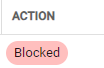
For these emails, if blocked for one of the following reasons then the fault is with the sender:
- Message was blocked due to DMARC
- Message was blocked due to DKIM
- Message was blocked due to Sender Policy Framework (SPF) (Fail)
- Message was blocked due to No SPF Record
Reasons for messages being blocked can be viewed from your Message Log on the Online Portal
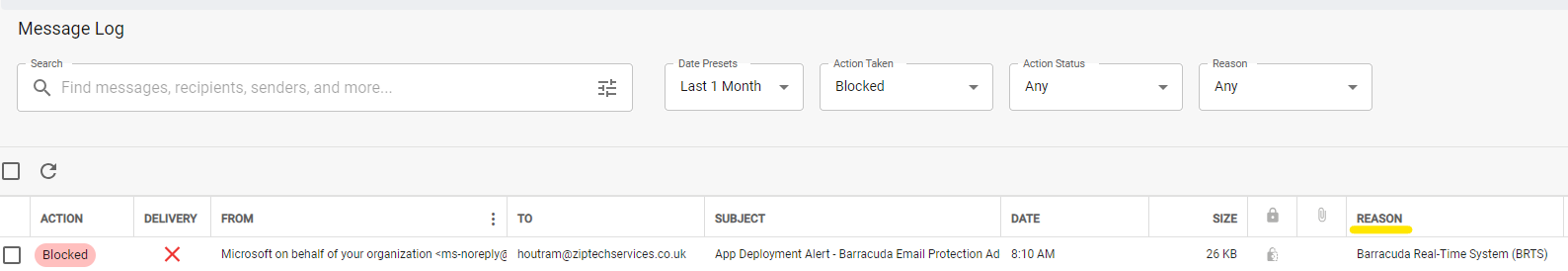
Please contact support@ziptechservices.co.uk to get this unblocked and delivered.
Should I notify support about the spam messages I receive?
Ziptech Services does NOT need to know about every spam message you receive that makes it to your inbox.
If you’ve identified a message as malicious/spam follow the steps in How do I report an email? procedure to report this to Barracuda (which will also delete the message for you).
Exceptions where we want to know about your spam:
• After clicking a link or opening attachment you’ve identified that the email/link/attachment was malicious.
• Repeat instances of identical spam messages are being delivered to your inbox.
• You suspect someone within your organization is sending malicious content from their mailbox, which is a clear indicator that there account has been breached (not to be confused with email spoofing, see last bullet point of ‘Question the email’).
For any of the above scenarios please contact our support team ASAP to resolve.