The information in this article is for ZipConnect, a service offered by Ziptech Services.
If you do not use ZipConnect this article does not apply to you.
Connecting to an Assigned Machine Using ZipConnect
From a Web Browser:
-
Go to https://companyname.screenconnect.com (Replace companyname with your companies name)
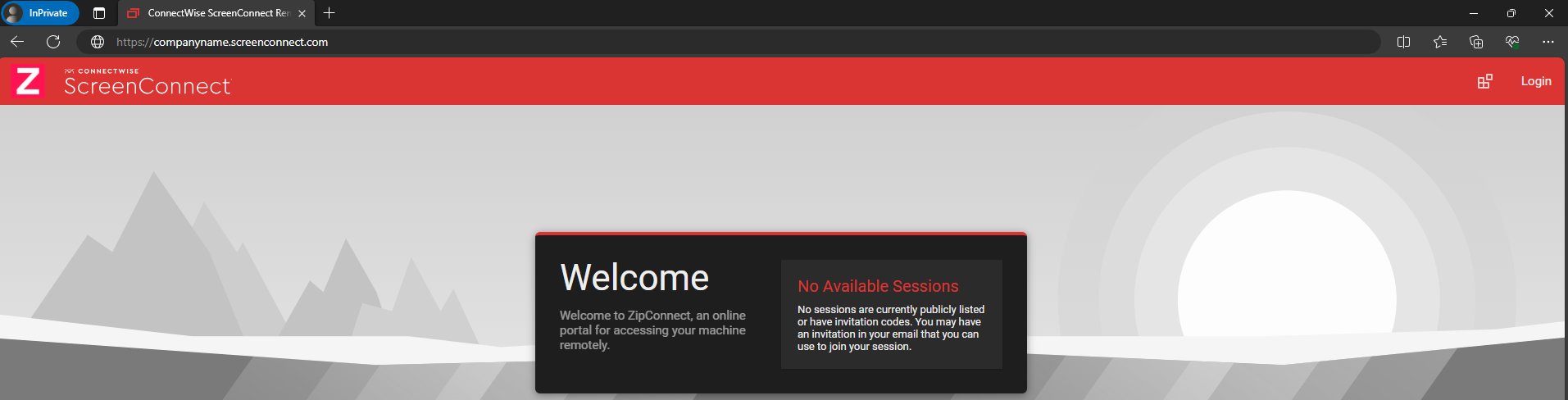
-
Select Login at located in the top right hand corner of the page.
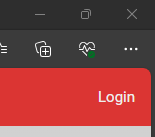
-
Select Connect with Azure Active Directory on the login form.
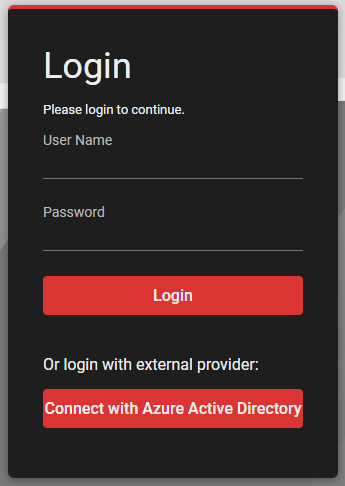
-
If you're not already signed into Office 365 on your web browser you will be taken to a login page to sign in using your 365 credentials (usually the same as your PC login)
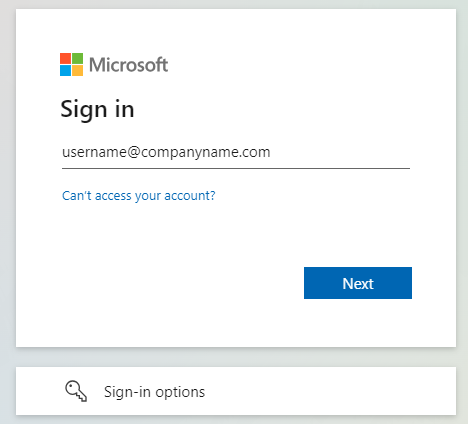
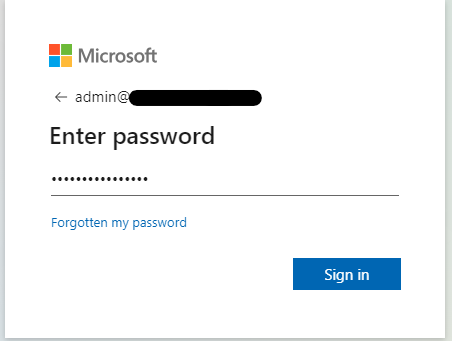
-
Once logged in you will see the machines available for you to connect to, select the machine and press Join (or right click the machien and press Join).
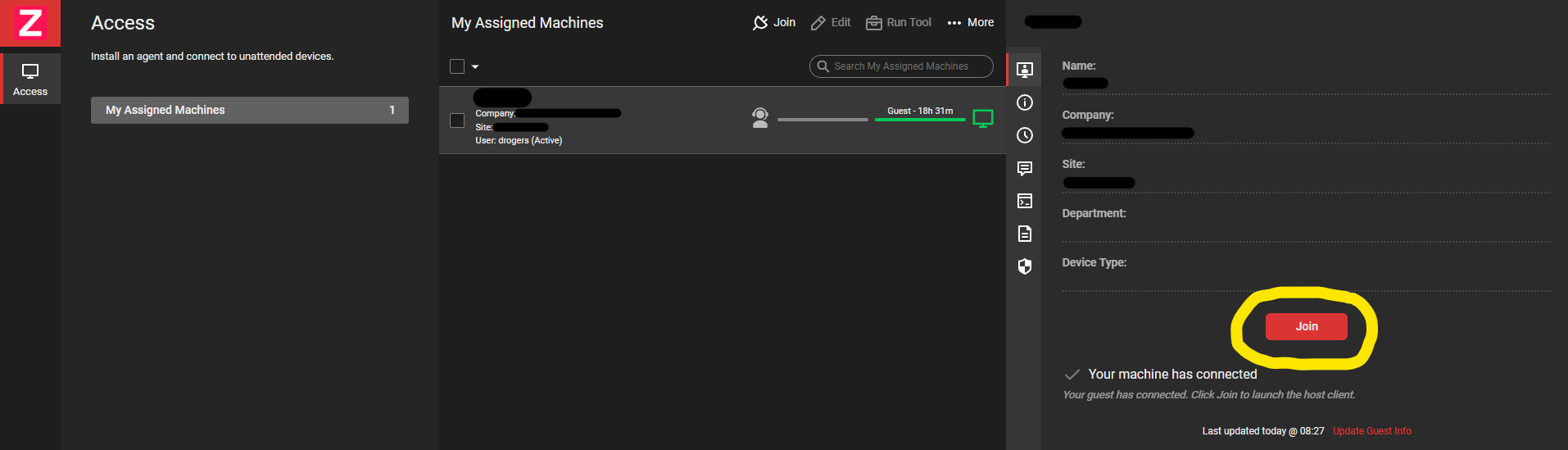
-
You will see a message that says Join Session, if the client is already installed your session should launch in a few moments.
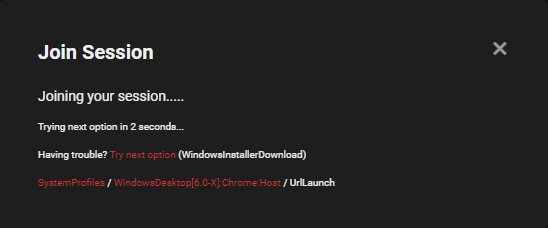
-
If the client is not installed a download will start, save and run the file that is downloaded (should be called ZipConnect.ClientSetup.exe).
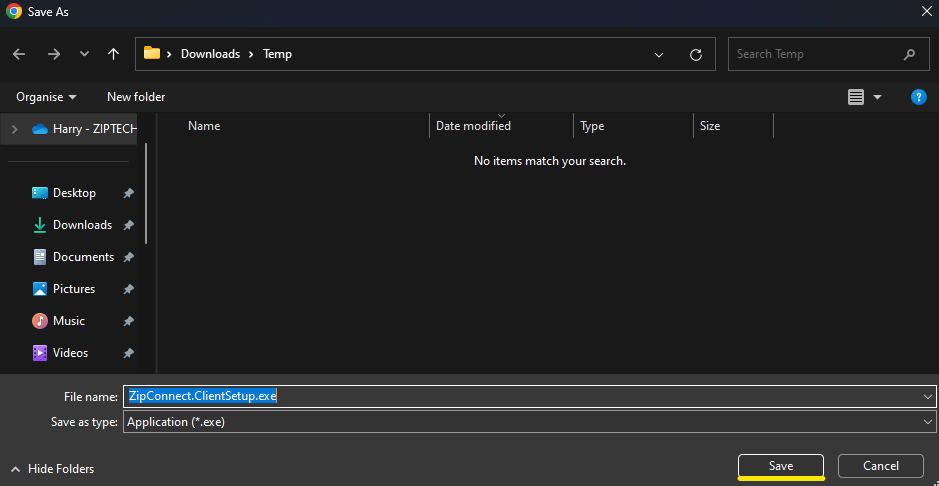
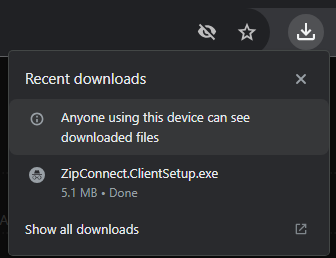
- After pressing Join and the ZipConnect Client starting you should now be connected to your remote machine.
What should I put for companyname in the URL for screenconnect?
usually the first part of the screenconnect URL will be the same as what your companies website is.
(Example for my compaines main site is acme.com so my screenconnect URL would be https://acme.screenconnect.com
I cannot installed the ZipConnect Client, what should I do?
If you've just had a project to move from another remote access solution to ZipConnect then you should contact the Project Engineer that undertook this work.
Otherwise reach out to our Support Desk via the usual means, we'd be more than happy to assist you.