This article will take you through the few steps needed to setup OneDrive on a computer that has never had OneDrive on it.
-
In Windows 10 click the start button in the bottom left then type in OneDrive. Click on the "OneDrive" application.
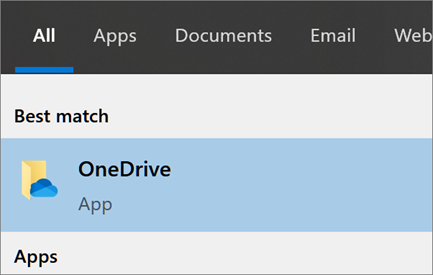
-
When OneDrive Setup starts, enter your work email address and click Sign in, then enter your password.
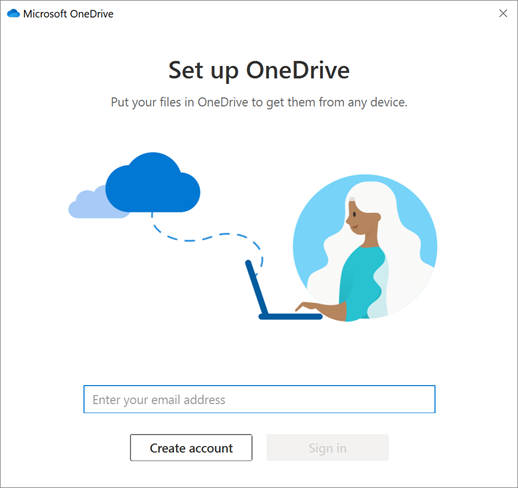
OneDrive is now setup. Please see our other onedrive articles for more setup guides.
Please contact us if you have any furhter questions.