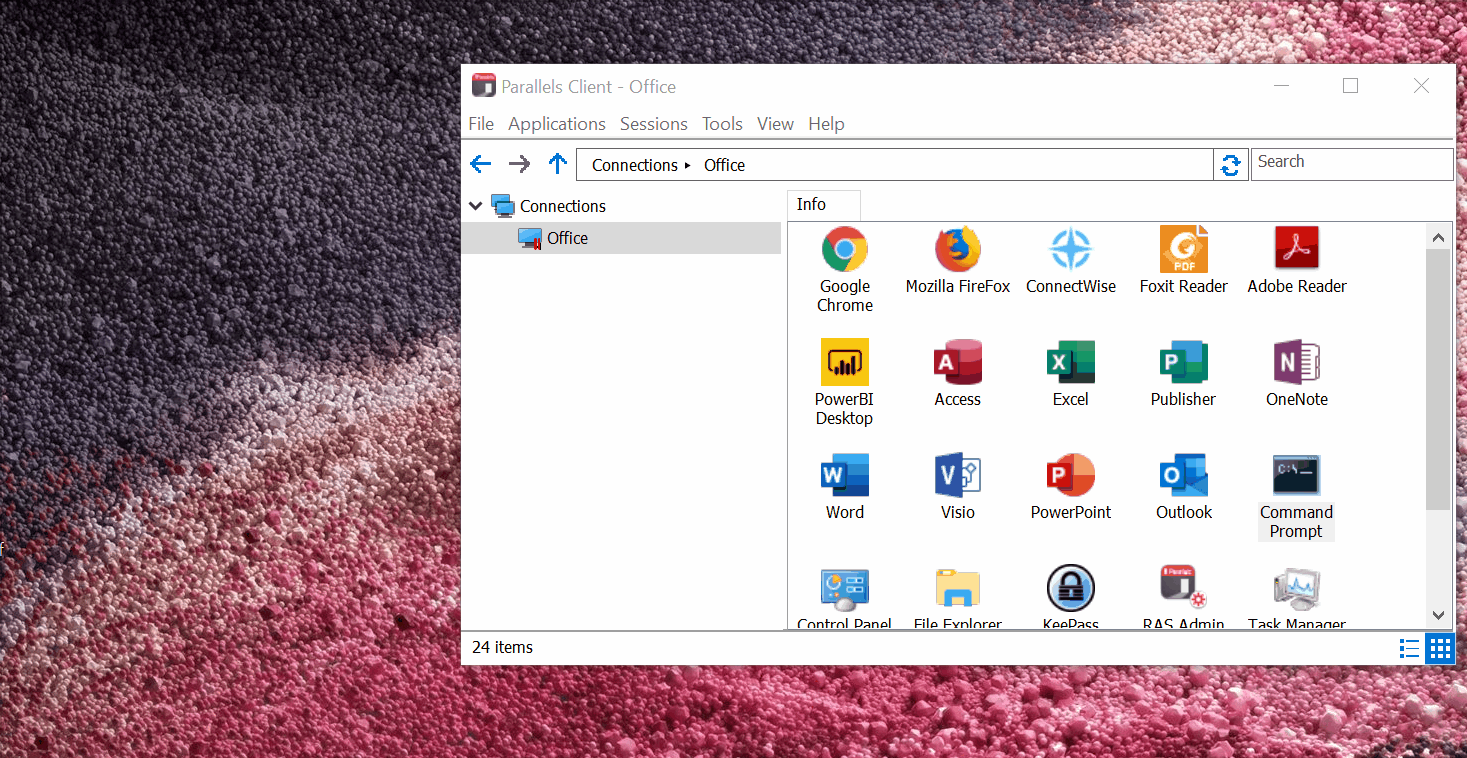This article will go over how you can force a log out of Parallels.
This can be useful when Parallels applications become unresponsive and you need to force them to exit.
Warning, this will force close all applicaitons
If you have not saved work this will force close it. Please make sure that if you do this all your work is saved.
Loggin out using Powershell:
- Firstly open the Parallels client.
- Once in the Parallels panel, open up "Powershell".
- In the Powershell window that opens type in "logoff" (Type this without the quotation marks.)
- Then press enter. You should then be logged out of parallels. You can then go back in and re-open your applications.